Dashboards
Data visualization
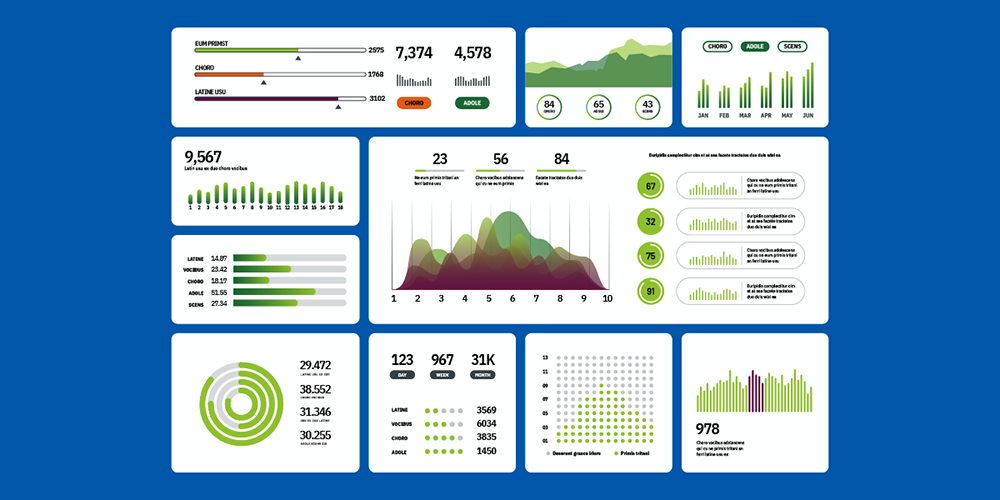
Dashboard vs. data visualization: What’s the difference?
A dashboard is like a control panel that brings together multiple data visualizations to give you a comprehensive overview in one place. Think of it as a summary page where you can see various charts, graphs, and metrics that help you monitor and understand different aspects of your data quickly.
A data visualization is a single representation of data, such as a bar chart, line graph, or pie chart. While a dashboard provides a broad view by combining several visualizations, each individual data visualization focuses on a specific aspect of the data.
Best practices
- Use the dashboard header template (available on TxDOT intranet).
- Use consistent formatting for titles, tooltips, etc. throughout the dashboard.
- Include useful tooltips with information about the dashboard.
- Use titles that clearly describe the content.
- Use the standardized TxDOT district or county spatial map shape file.
- Ensure data visualizations have sufficient space and are properly sized to fit within dashboard containers, minimizing the need for scroll bars whenever possible.
- Dashboards should be intuitive and easy to navigate, ensuring the information is clear and actionable.
- Don’t include large amounts of texts.
- Don’t use acronyms or abbreviations that your audience is not familiar with.
- Don’t just recreate graphics from Excel.
- Don’t use pie charts when comparing more than two categories.
- Don’t use tables that have more than six columns.
- Don’t overwhelm users with an unnecessary numbers of visualizations.
- Avoid complex charts that are hard to read.
Responsive dashboards
Dashboards and visualizations will be viewed on various screen sizes. It's important to optimize devices like laptops, phones, and large displays.
Tableau's default setting will automatically scale to fit most devices. However, customizing views for various screen sizes, like phones, is recommended to produce the best user experience.